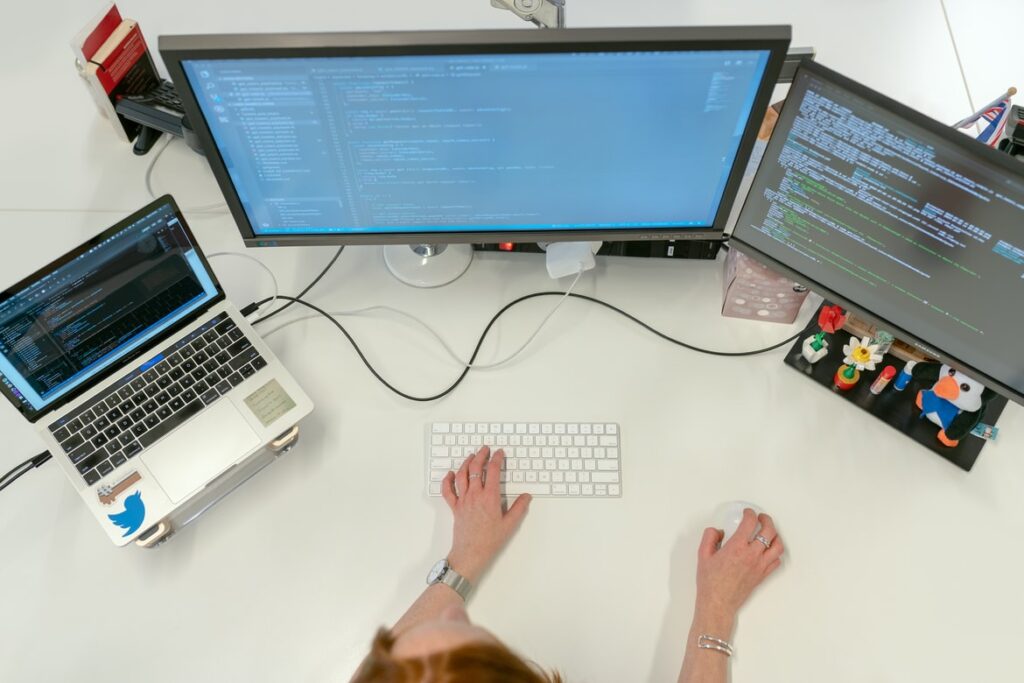One essential component of a successful company is customer relationship management (CRM). There are many different CRM systems, and each has its own set of characteristics that distinguish it from the others and make it suitable for a particular category of enterprises. In this piece, we will go through some of the most prevalent CRMs and how to choose the most suitable one for your requirements.
What is CRM software?
Customer relationship management is what CRM is abbreviated as. In reality, the abbreviation CRM is most commonly used to designate the category of products that enable efficient customer relationship management. So it is, although the word "customer relationship management" reflects a more comprehensive strategy for dealing with clients.
The utmost significance of any customer relationship management system is conveyed directly in the acronym's name: CRM stands for "customer relationship management." You should better understand your customers with the help of a CRM and then use that knowledge to provide the greatest possible experience for your customers (CX).
For the past few years, that objective has become increasingly challenging. For example, when communicating with brands, customers now switch between various platforms (including texting, email, social media, and the phone), among other options. In addition, the complexity of the buyer's journey has increased due to the proliferation of channels via which consumers can obtain product information and make purchases.
And the challenges of managing everything are even more pronounced for companies that sell a wide variety of products to several different customer bases. The requirement to find solutions to those problems gave rise to the customer relationship management (CRM) product category.
What are the types of CRM?
Customer relationship management encompasses a wide variety of solutions because the advantages mentioned above are applicable in some capacity to virtually every CRM. However, the many CRM solutions differ in terms of their features and areas of concentration, and they can be organised into three primary groups.
1. Collaborative CRM systems
Eliminating silos is one of the primary focuses of collaborative customer relationship management systems. Quite frequently, the marketing team, sales reps, and customer support employees are all located in separate departments, which can lead to disconnection. And in larger companies, each of these departments is further segmented based on variables such as the geographic locations they service, the channels they are primarily concerned with, the products they concentrate on, or the skill specialisations they have.
However, to deliver a seamless customer experience across the entirety of the customer's journey, you need a method by which information can be shared across the entire business in real-time.
No matter what department or channel they operate in, teams using collaborative CRMs will always have access to the most recent version of the same customer data. Not only does customer support have access to all of the data that marketing and sales teams compiled when working with a prospective client, but agents working in call centres also have access to data that is kept up to date on customer interactions that took place over email.
Customers are spared the agonising experience of giving the same information to a new contact every time they speak to a different department because of integration between departments and channels. Instead, each employee with the customer deals with can swiftly pull up a record of all previous contacts with the customer, allowing them to consult and understand any pertinent data.
2. Operational CRM systems
A firm's methods to maintain customer interactions can be simplified with operational CRMs. They provide tools that make it easier to see the entire customer experience and handle it more efficiently, even when the trip comprises many touchpoints.
It begins with their initial encounters with your company's website, continues throughout the lead management process as they progress through the sales pipeline, and carries on with their behaviours after becoming clients.
Automatisation functions are commonly available inside operational CRM systems. Automation in marketing, sales, and customer support relieve your workforce of some responsibilities that would otherwise fall on their shoulders. It frees up more time in their schedules for the portions of their professions that require a more creative and personal approach — the stuff that requires a human touch. In addition, it makes it simpler for developing businesses to maintain their high level of service while expanding their operations.
3. Analytical CRM systems
Analytical customer relationship management systems are designed to assist you in customer data analysis to acquire valuable insights into your business. It is now much simpler to acquire vast amounts of data because of the proliferation of digital tools and platforms.
However, data analysis is a challenging task because it is the step that is necessary to turn that data into something beneficial for your firm. Yet, according to some estimates, more than half of the information gathered by businesses is never used.
Your client data are much too precious to be used in that manner. So instead, an analytical CRM will provide you with tools that will assist you in using the data you already possess to identify patterns in the behaviour of your clients.
This knowledge will allow you to understand better what actions result in the most successful sales, which actions promote customer retention, and what the most prevalent issues customers face are.
How to choose the best CRM for your business
Suppose you are certain that your company needs a CRM, but you are still in the research phase of the process. In that case, it is crucial to grasp the differences between the available three types of CRM systems.
Although there is a degree of redundancy between the three different types of CRM, each prefers concentrating on a distinct set of capabilities and capabilities.
How collaborative CRMs work
The primary functionalities of collaborative CRMs can be broken down into two categories:
- Providing current information to all users via a single platform, which can be accessed from several departments and physical locations.
- Making it simple for people to locate the specific information they require at the precise moment they require it.
Compared to the other types of CRMs, collaborative CRMs typically emphasise maintaining and satisfying existing customers more than generating new business. Collaborative customer relationship management systems solve the age-old problem of data silos, which affects sales, marketing, and customer care teams.
The information that sales and marketing gather about potential customers is only useful to the customer experience team if the company can figure out a means to make it easier for that information to be communicated throughout the organisation. The same principle applies to sharing information gleaned from providing customer care with marketing and sales.
The following are some of the primary characteristics of collaborative CRMs:
- Management of interpersonal interactions It is simple to keep tabs on every customer or prospect encounter with your organisation, regardless of the medium, when using a CRM that supports collaboration. The information contained in the product is always kept up to date, regardless of how a consumer communicates with the firm—over the phone, via email, on social media or messaging applications, or even in person with an employee of the company. Agents can note the nature of the conversation, how it was resolved, and any pertinent information that may be useful for subsequent interaction with the customer.
- Channel management. Customers increasingly anticipate that brands will be accessible via various distribution channels. Therefore, it is essential to understand the communication channels your customers prefer and determine the most effective strategies to reach them where they are. Collaborative customer relationship management systems make it possible to keep tabs on the communication methods that different types of customer interactions take place so that you can be there for them whenever and wherever they require your assistance.
- Document management. Some collaborative customer relationship management systems also assist businesses in centralising the locations where they keep crucial client documents. This feature can be helpful if employees need access to a client contract or proposal while assisting a customer with a problem. For example, if a customer has a contract with your company, staff may need to review it.
How operational CRMs work
Operational customer relationship management systems typically incorporate the capabilities prevalent in collaborative customer relationship management systems but additionally include features that focus more on tracking, managing, and optimising the whole customer lifecycle. Whereas collaborative customer relationship management systems place a slightly greater emphasis on ensuring that customers are satisfied and continue to do business with the company, operational CRMs are just as concerned with how customers are introduced to your brand and all the processes resulting in them becoming a customer.
Additionally, operational CRMs are the places where automation features begin to come into play more and more. The majority of operational CRMs integrate tools for sales automation, marketing automation, and service automation to bring a greater level of efficiency to all of the tasks that are associated with the management of customer relationships.
Instead of requiring human labour from the marketing team, marketing automation can help save time by enabling the creation of email campaigns that automatically send relevant emails to the consumer in response to certain actions taken by the customer. Or, a marketing automation technology can personalise the content recommendations on your company's website by considering the stage of the buyer's journey that the potential customer is in. It results in a more individualised and relevant experience for the customer while reducing the amount of work done by your marketing staff.
By automating the lead scoring process, the characteristics of sales automation can simplify the process of lead management. As a result, it is much simpler to determine which potential clients should be given more priority. In addition, operational CRMs can automatically determine the most appropriate tasks to delegate to each sales representative based on the task's priority level, as well as serve automated notices for certain steps that need to be taken to advance a lead further along the sales pipeline.
And service automation may take all of the information that the operational CRM knows about a client's condition and use it to decide the most crucial things an agent needs to know to assist a customer most quickly and efficiently possible. It can also automate the process of delivering satisfaction surveys to customers, which helps you figure out how well your team is doing and how satisfied your consumers are.
How analytical CRMs work
Whereas the other two forms of CRM are more likely to be used often by personnel who contact leads and customers on a day-to-day basis, analytical CRMs are more effective when used for high-level strategic planning. Data analysis is the process of using the information about your customers accumulated over time to provide answers to inquiries.
Reporting functions offered by analytical customer relationship management systems can assist you in understanding the following:
- Which certain marketing strategies result in the greatest number of leads?
- Which types of leads are most likely to result in closed deals?
- Which types of sales activities ultimately result in a sale?
- Which categories of consumers have the greatest value for their whole relationship?
- Concerning what issues do customers most frequently get in touch with help? What are the most common customer complaints?
- Which functions and resources are most utilised by customers, and which are their favourites?
- How efficiently your support team finds solutions to problems faced by customers.
- How quickly do your representatives get to an agreement?
The responses to questions like these are vital for determining what modifications need to be made to your existing method to get better results and identify shortcomings in that approach. Because they use data mining, analytical customer relationship management systems are helpful for this stage. Data mining is a technology technique that analyses big data sets to discover patterns within those sets. It's something that humans could be better at, but technology can do far better than we can, especially as the amount of data you have expands.
Do you need all three CRMs?
Your specific business requirements will determine the CRM model that best meets your requirements or whether you would be better off investing in each option.
An analytical CRM is unnecessary for a young company that hasn't accumulated a significant amount of client information. However, when you have a large number of departments and diverse business locations that need an effective approach to stay on the same page, you will have the greatest need for a collaborative customer relationship management system.
In addition, a customer relationship management system (CRM) that is fully functional is of the utmost significance for businesses that want to enhance the procedures that are associated with the entire customer lifecycle as well as those that want to automate processes to bring about efficiencies.
And many of the most popular customer relationship management (CRM) systems currently available on the market will offer some overlap in the functions associated with the various types of systems.
10 CRM Features and Why You Need Them
Managing customer relationships is one of the most important aspects of running a successful company. Unfortunately, in addition to being important, time-consuming, and tiresome, this work is also susceptible to errors caused by humans.
On the customer side, each of us has had the pain of being passed from one sales representative to another, having to grit our teeth through repetitive queries as important information slipped through the cracks.
It has the potential to give a prospect a very negative first impression, which is something that your company cannot afford to have happen.
The good news is that such software does exist.
What is CRM software?
Client relationship management, also known as CRM software, provides sales and marketing departments with the ability to automate and better manage the customer lifecycle. Customer relationship management (CRM) software consolidates customer information into a single repository, allowing users to organise better and manage customer interactions. CRM software also automates routine procedures and provides tools to assess performance and productivity.
Why do I need CRM software?
Your company will be able to more effectively manage client contacts, give support, and sustain connections by utilising dependable systems and processes made possible by using high-quality customer relationship management (CRM) software. It also connects organisational processes across marketing, sales, and customer service with functionality and features that can strategically serve critical initiatives across departments. In addition, these integrations take place with the help of a single platform.
CRM software provides your company with three primary benefits, which are as follows:
- Simple access to information regarding customers. Customer relationship management solutions typically offer searchable databases that allow users to access information about clients and prospects even while the system is being used in a meeting setting. In addition, some solutions enable users to synchronise information across various devices, giving them access to the most recent client information regardless of where they are located.
- Automation has been used to streamline processes. CRM software users can standardise workflows and processes related to sales, marketing, and customer care to increase team coordination.
- Actionable insights into the operation of the business and the behaviour of the customers Some CRM software suppliers include an analytics component that allows users to create dashboards and reports that are fully configurable depending on customer data. These reports help divide clients into different groups, monitor revenue and manage targeted advertising.
You will need to choose a tool to make use of those perks. Hundreds are available, and they range widely in terms of price, capabilities, and features.
Knowledge is your best friend when making decisions (both in business and in life). It is also true when determining which CRM software to invest in. During your software search, you will come across ten features that fall into three categories: essential, common, or optional.
Ten core, common and optional CRM features
Core CRM features:
What characteristics define something as an essential component? A system's eligibility for inclusion in the CRM category is largely determined by its core characteristics; these elements should be common across all CRM software.
Any CRM solution that is worth its salt will provide the following three essential features:
1. Contact management
A database that can be searched houses the user's contact information, which may include their names, addresses, and social media accounts.
Important factors to consider are: You should look for CRM software with a layout and usability that makes sense. However, all CRM software includes some form of contact management capabilities. What kind of configuration do the fields have? Is it intuitive to use and well-organised in a way that makes sense?
2. Interaction tracking
Include notes and keep a record of previous interactions to document conversations with certain contacts properly.
As you evaluate the selected options, you should consider how many times a prospect will be passed from one person to another as they travel through your sales funnel. Again, it will help if you are looking for customer relationship management software that enables collaboration between all relevant stakeholders.
3. Lead management
Leads need to be identified, scored, and progressed through the sales pipeline for you to successfully manage the process of converting prospects into potential customers (leads).
Similar to the contact management feature, the most important thing to remember here is to make sure that the lead management process in the CRM tool of your choice is organised in a way that is logical for your company and your team. Request that a sales team member explore this feature with you in all of the software on your shortlist.
Common CRM features:
What characteristics define something as a common trait? Most customer relationship management (CRM) software packages on the market include standard functions, although not all of them do. In most cases, these components' presence denotes a more robust system rather than a simple plan or service.
The similarities end when we look at the software's shared features because this is when the differences begin. So take a look at these five characteristics, and decide which ones are most important to achieving the objectives of your company:
4. Email integration
What characteristics define something as a common trait? Most customer relationship management (CRM) software packages on the market include standard functions, although not all of them do. In most cases, these components' presence denotes a more robust system rather than a simple plan or service.
The similarities end when we look at the software's shared features because this is when the differences begin. So take a look at these five characteristics, and decide which ones are most important to achieving the objectives of your company:
5. Document management
Documents may be gathered, uploaded, stored, and shared in a centralised area, making it much simpler for everyone involved to access the necessary information.
Important Things to Think About If you have a large team working on your marketing and sales funnel, document management is a terrific function in your CRM system. A single centre for crucial documentation can go a long way toward ensuring that all team members are in the know. It can also create a seamless and consistent experience for your consumers.
6. Quotes/proposal management
Customers can be provided with quotations or proposals if you create and send them.
Considerations of vital importance: the nature of your work will likely determine the degree to which your company emphasises the capabilities mentioned above. If the nature of your products or services frequently necessitates some back and forth over contracts and proposals, then centralising that process within your CRM software is a beneficial tool that you should look into investing in.
7. Pipeline management
View a detailed picture of your entire sales pipeline, including the current status of each sale funnel stage and its progression.
Consider the following important factors: If you have a longer sales funnel, it may be good to give this function a higher priority when you hunt for CRM software; on the other hand, if your sales funnel is shorter, it may not be beneficial to give this function a higher priority. If one maintains a holistic vision of the sales funnel, there is a decreased likelihood that potential customers will get mired down in a single phase of the buying journey or will slip through the cracks.
8. Workflow automation
It is possible to automate operations that are performed repeatedly by developing processes that either trigger actions or send follow-up reminders for further actions.
Important factors to consider are: The capability of automating workflow is frequently made available as an update in CRM software. When looking for new software, you should consider how much more time team members would have if repetitive operations within the sales funnel were automated, allowing them to execute more complex duties. Is this advantage worth the additional expenditure?
Optional CRM features:
What distinguishes something as a feature that is not required? For example, it is not typical for customer relationship management (CRM) systems to have optional features; however, such features might differentiate one software product from others in the same category or establish that product as the optimal option for a specific market segment.
Suppose one of the characteristics listed below is an absolute must for your company or market segment. In that case, you should modify your CRM search such that it focuses just on products that come equipped with this capability.
9. Reporting/analytics
Obtain regular summary reports of sales numbers and the performance of sales reps (e.g., on a daily, weekly, monthly, etc., basis).
Important elements to take into account: If your software has capabilities for reporting and analytics, you will have the opportunity to run reports based on a variety of parameters, including region, funnel stage, and even individual sales team members. You may successfully solve problems as they arise and maintain an in-depth grasp of the entire sales process if you have this level of detail.
10. Forecasting
Obtain regular summary reports of sales numbers and the performance of sales reps (e.g., on a daily, weekly, monthly, etc., basis).
Important elements to take into account: If your software has capabilities for reporting and analytics, you will have the opportunity to run reports based on a variety of parameters, including region, funnel stage, and even individual sales team members. You may successfully solve problems as they arise and maintain an in-depth grasp of the entire sales process if you have this level of detail.
Frequently Asked Questions
The amount of RAM used by a particular system at a certain unit of time. Learn more in: A Study of Contemporary System Performance Testing Framework. Refers to the amount of main memory used during software execution.
Memory is not managed as a single component, such as a CPU or disk, but as a collection of small components called pages. CPU cycles are required to select those pages. ... The process of locating such pages is called a page scan. CPU utilization increases when a page scan is required.
CRM systems compile customer data across different channels, or points of contact, between the customer and the company, which could include the company's website, telephone, live chat, direct mail, marketing materials and social networks.